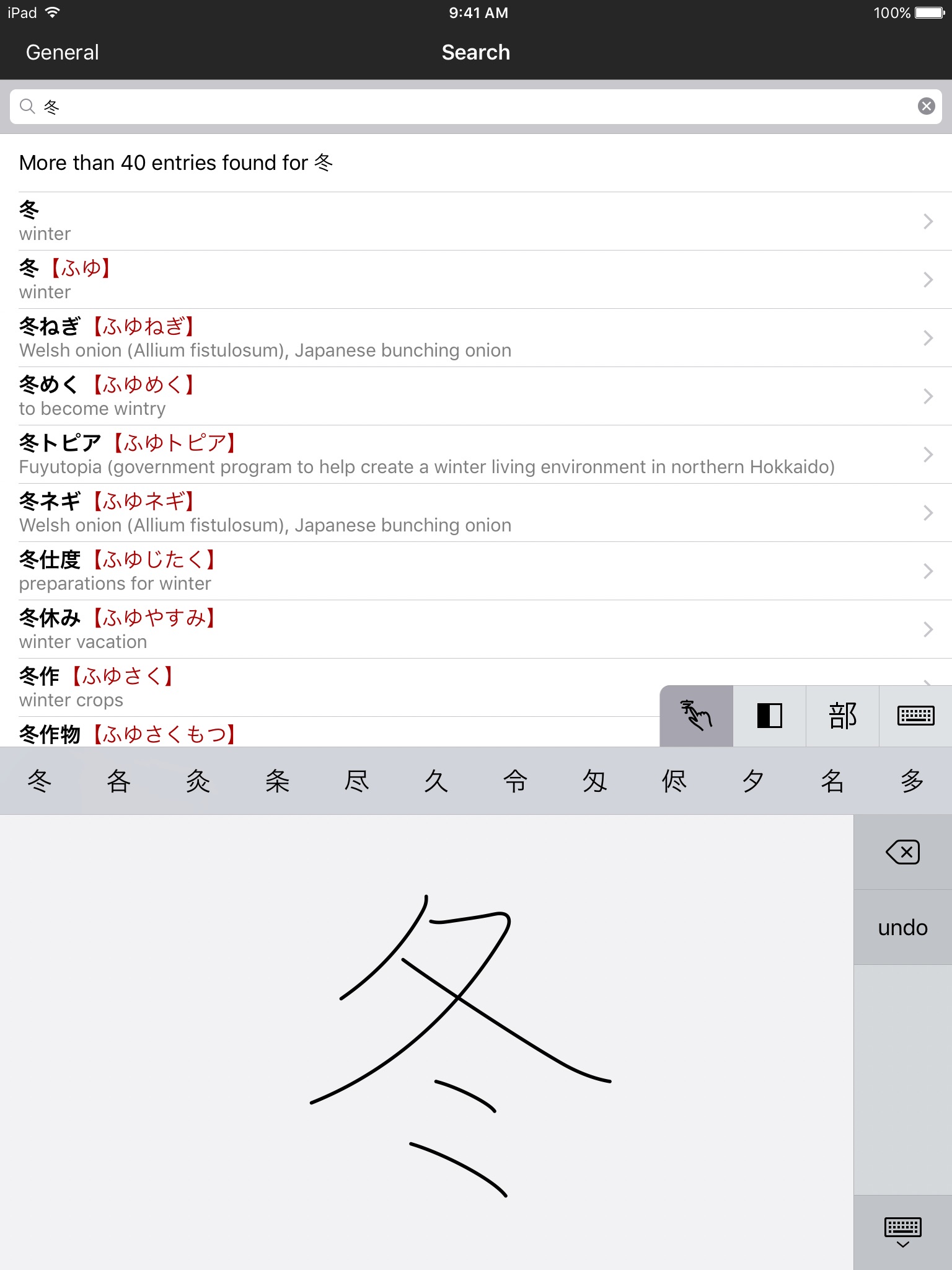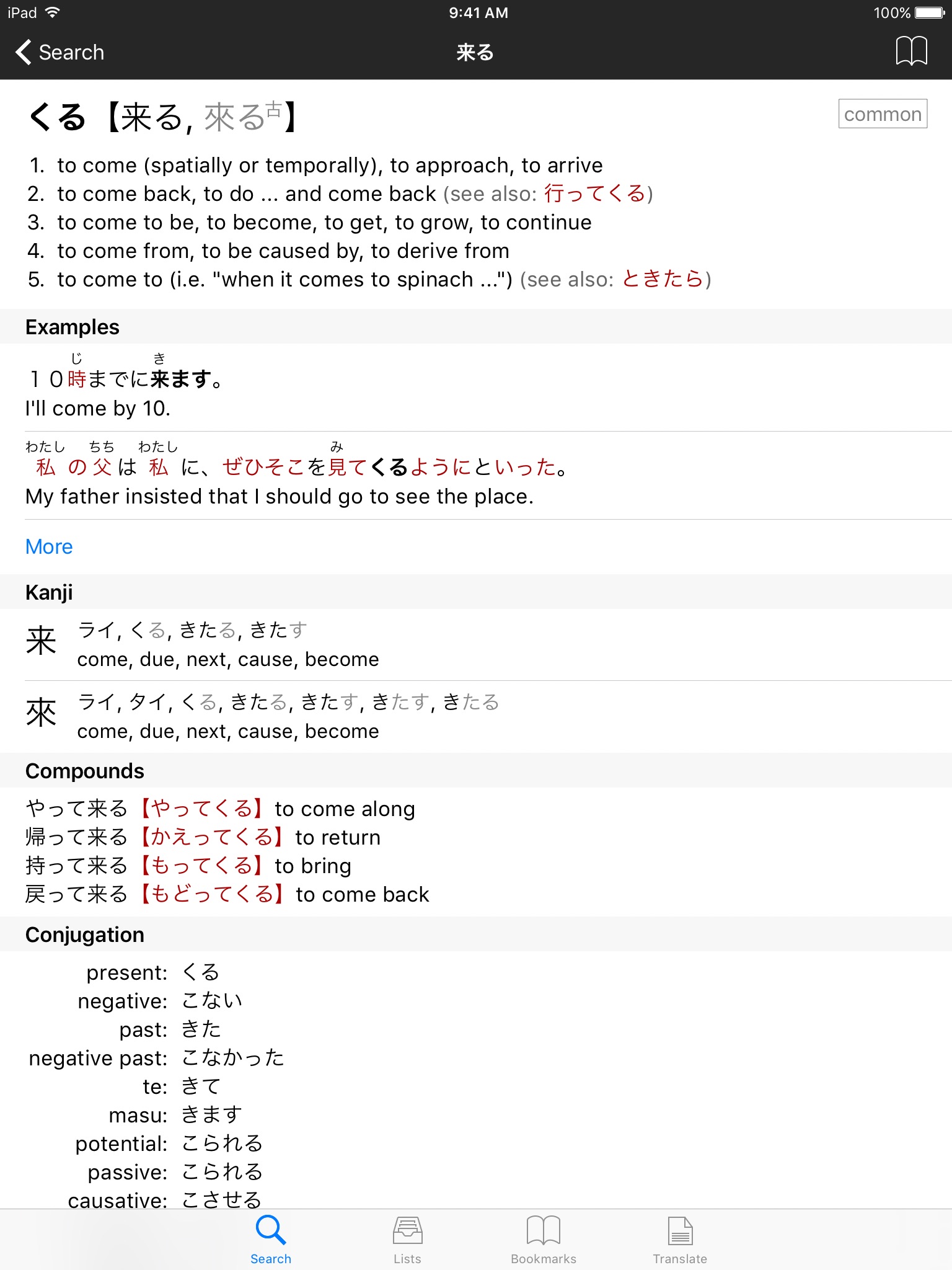Midori (Japanese Dictionary) app for iPhone and iPad
Midori is a comprehensive Japanese-English, English-Japanese dictionary. Its a perfect tool for Japanese learners, with 910,000 entries, 150,000 example sentences, and numerous features designed to enhance your Japanese learning experience.
DICTIONARY ENTRIES
• More than 190,000 word entries. Each entry shows readings, meanings, and a kanji breakdown.
• More than 12,000 kanji entries. Each entry shows readings, meanings, and example compounds.
• Example sentences with furigana (small hiragana above kanji)
• Over 6,000 kanji with stroke order diagrams and stroke order animations
• Over 730,000 Japanese proper names, place names, given names, company names and product names
• Japanese pitch accent
SEARCH & TRANSLATE
• Search words by using kana or romaji, such as あき or aki
• Search words by capturing a photo. (Note: Only horizontal text is supported.)
• Search kanji by drawing them
• Search kanji by combining radicals, e.g. 禾 + 火 -> 秋
• Search suggestion when the input is in a conjugated form, e.g. 走った -> 走る
• Search with wildcard characters, e.g. 日*人 returns all words that start with 日 and end with 人
• Search with the SKIP system
• Partial results when the full word is not found, e.g. searching for 青い本 returns the results for 青い and 本
• Fast incremental search gives you the result instantly as you type
LISTS & BOOKMARKS
• List of kanji as taught in Japanese schools from grade 1 to 6
• List of kanji by frequency as appeared in Japanese newspapers
• List of kanji and words by Japanese Language Proficiency Test (JLPT) levels
• Lists of hiragana and katakana, each with stroke diagram and animation
• Bookmarks with folders support. You can export, import, or share bookmarks with your friends.
OTHER FEATURES
• Flashcards for bookmarked words and kanji
• Audio pronunciations (via speech synthesis)
• Create a vocabulary list with definitions from Japanese text in one tap
• Scratch pad for practicing writing kanji on iPad
• No internet connection required. The app is completely offline.
• French and German definitions for some words
• Universal app. Run on all your iOS devices, whether its iPhone or iPad
Follow us on Twitter at @MidoriApp
Acknowledgements: This application has included material from the JMdict (EDICT, etc.), KANJIDIC2, ENAMDICT, and KRADFILE dictionary files in accordance with the licence provisions of the Electronic Dictionaries Research Group. See https://www.edrdg.org/
Pros and cons of Midori (Japanese Dictionary) app for iPhone and iPad
Midori (Japanese Dictionary) app good for
With this app you get an excellent dictionary, most of the definitions come with example sentences and kanji details, internet connection is not required. The killer feature is the kanji recognition (japanese, not chinese) which is excellent... and on the top of all that you can make really easily flash cards either for words or kanji. Some are already done for kanji, classed by JLPT levels and its actually very cool feature too. You get also text translation. For all that I give easily the 5 stars.... although I have 2 regrets : when you search for a word and click on it, the definition appears in a new window, which is useless cause when you have to search a lots of words you have to go back to the main window. It would save a lot of time to split this main window with the list of the results on the left and the definition on the right (at least for the horizontal view on the ipad). 2nd wish : synonyms and the end of the definition. I HIGHLY RECOMMEND THIS APP : ))))))))
I have been using Japanese but is only iPhone compatible. Finally found Midori for iPad, plus handwriting keyboard.
Vert good app who helped me a lot in Japan and during my studies. Ive several japanese apps and consider みどり as my best invest.
This app is perfect and worth its price! Just 1 thing: Please add french language! :)
Japanese learning is the main reason I decided to get an I-pad. So far this dictionary has been of great use, even though Im not a native English speaker.
I can easily draw the kanji and get the meaning... Awesome.
Also, the animations on stroke order are flawless, and its a great help in memorizing new vocabulary.
Last but not least, the extensive list of examples helps ensure the contextualization of the new info.
To the programmers: thank you!
This app is extremely efficient!! Helps me a lot!! Much more than a simple dictionary
Some bad moments
There are many other japanese app that do the same thing and usually better and for cheaper
I bought this app for a big price because of the reviews and im disappointed.
The first thing that needs improvement is the ability to add and save complete sentence examples (English and Japanese) to folders. As of now, only single words can be saved.
Secondly, the need for formal speech conjugation lists. As of now, conjugations only cover informal speech.
And lastly, after choosing the radical when searching a kanji, there is a long, thin bar at top showing possible kanji matches. This is a major pain scrolling through to the right, trying to find the correct match. Why not have a full-screen list, categorized by number of strokes (like the Renzo Japanese app has)? This would save a LOT of time and effort while searching.
-- Update --
After using Midori for quite some time, I have to say that it isnt practical for everyday use. Seems 95% of the included Japanese definitions arent even used in everyday spoken language. They are uncommon and hard words that no one besides university professors, newspapers, or JLPT students might use. And most of the public domain example sentences are a joke. They were obviously written by egghead scholars and have little everyday practical use. Plus, many Japanese definitions of common English words are completely missing.
A note to the creator of Midori- How about releasing a Japanese/English dictionary app that only has definitions for practical usage in everyday SPOKEN situations. Dump all the other useless definitions. And stop depending on public domain sentence examples. Write your own. They are mostly terrible and completely useless. Its better to have 30,000 USEFUL entries than bragging about having 860,000 useless ones. Back to my heavy but useful Kodansha paper dictionary. Midori NOT recommended. Review reduced to one star.
Kanji recognition is not useful for beginners: If you cant write them, Midori wont find them. Even a precise copy from the image of a unknown Kanji will not work (stroke order, etc)
This application can be further become good, if Midori technical team can provide a way to search ( Search feature inside list) any kanji inside of your bookmark. Or they can provide a way to edit the bookmark on your PC and further import the edited bookmark in Midori application. Though kanji flash are arrangement is available in the application, but this is not a useful feature of your bookmark list is big. Midori team should provide a more effective method to arrange the kanji flash card inside the bookmark list through PC.
After 8.0 iOS update The italian language was broken.
Now all is write in Kanji...
Help me!!!